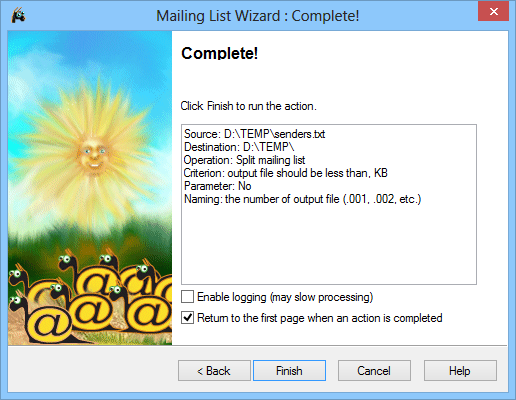Run the action
When an operation is being performed, the results are stored in a temporary file on disk, and they are moved to the destination file only after the action is successfully completed. This allows interrupting an action in any phase without a risk of losing data any changes to files involved in the action are made only upon its completion. The temporary file is created in the same directory where the destination file is to be stored.
Once an action is successfully executed, the Wizard will stop running. If you want to execute one more action, check the option "Return to the first page...", so that the wizard return to the action selection page upon an action is completed.