Choose Extracting Options
You can extract e-mail addresses not only from sender's data, but also from all message headers or from full message's data. Also, during processing, you can remove duplicates based on e-mail address or name. Press "Next" to start extracting.
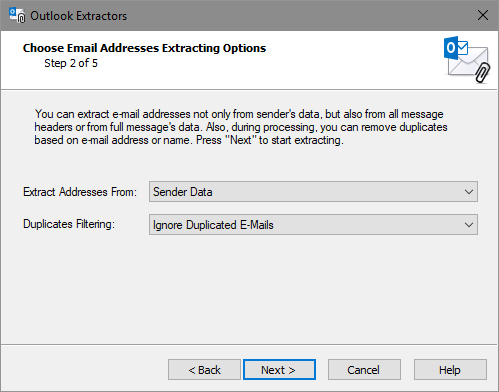
Extract Addresses From
Selects a source of emails inside of the taken messages. Supports following sources:
Sender Data
Message sender (field "From")
Recipient Data
Message recipient (Field "To")
All Address Fields
All fields of message with right email address
All Message Headers
All message header
Message Body
Only message body without headers
Full Message
Full message with header and body
Duplicates
Establishes a way of ignoring of duplicated addresses and (or) names. Supports following ways:
Ignore Duplicated E-Mails
Ignore Duplicated Names
Ignore Duplicated E-Mails & Names
Do not ignore duplicates
