Using JScript in EmEx 3
JScript is a powerful programming language that supports COM/ActiveX automation. From JScript you can deal with MS Excel documents, MS Access databases and other widely used applications that support COM/ActiveX technology. To learn more about the language, see examples and download the language documentation, visit Microsoft web site.
In EmEx 3, JScript program is used to "approve" e-mail address. If the address meets all the requirements defined in EmEx 3 settings, JScript is to say the last desisive word - whether to add the address to the list of addresses found or not. To make the decision, it can, for example, check the address through Advanced Maillist Verify, compare the mailbox and/or the mailbox domain to the list of mailboxes/domains needed in the program itself or in an external source (e.g., in a MS Excel document).
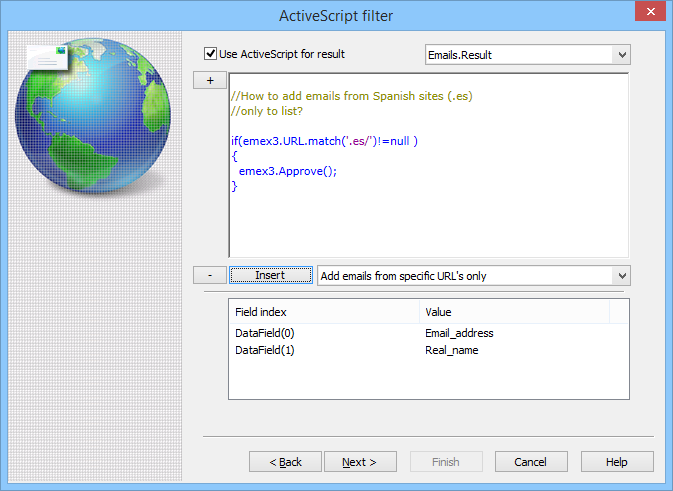
Please note that JScript program is executed for each new address found. If your program is using "heavy" ActiveX objects, this might result in serious performance problems due to tough usage of CPU resources and to insufficient RAM available. As addresses found are being processes one by one in one stream, use of slow objects and agorythm might affect scan speed negatively.
Examples:
http://www.emmalabs.com/aee/jscript.html
http://www.emmalabs.ru/aee/jscript.html
EmEx 3 extends the JScript name space with an object named emex3 that contains the following properties and methods:
Name |
Type |
Description |
Example |
URL |
property, Read-only |
Return URL of parsed document |
var x = emex3.URL; |
Document |
property, Read-only |
Return content of parsed document |
var x = emex3.Document; |
URLDomain |
property, Read-only |
Return domain of URL to parsed document |
var x = emex3.URLDomain; |
URLDocument |
property, Read-only |
Return document file name |
var x = emex3.URLDocument; |
DataField(index) |
method |
Return field of result row. |
var email = emex3.DataField(0); |
GetEmailDomain(email) |
method |
Return email address domain of argument. |
var x = emex3.GetEmailDomain("account@domain.com"); |
GetEmailUser(email) |
method |
Return email account. |
var x = emex3.GetEmailUser("account@domain.com"); var x = emex3.GetEmailUser(emex3.DataField(0)); |
AddLinkToQueue(url) |
method, boolean |
Add link to download queue. |
if (emex3.AddLinkToQueue("http://www.microsoft.com")) { } |
AddDomainToIgnoreList(url, level) |
method |
Add domain to ignore list. Argument may be domain or URL. |
emex3.AddDomainToIgnoreList("www.google.com", 0); |
StopProcessCurrentDomain() |
method |
Add current document domain to ignore list. |
emex3.StopProcessCurrentDomain(); |
Stop() |
method |
Stop project execution. |
emex3.Stop(); |
Pause() |
method |
Pause download queue. |
emex3.Pause(); |
Start() |
method |
Resume download queue. |
emex3.Start(); |
Approve() |
method |
If this method is not invoked during the script running, e-mail address will not be "approved" and will not be added to the list of addresses found. |
emex3.Approve(); |
