Choose the File Naming
By default, all messages files have counter-based format with .eml extension, but you can name messages with your own name format, based on subject, sender data, system or message date. Press "Next" to start extracting messages.
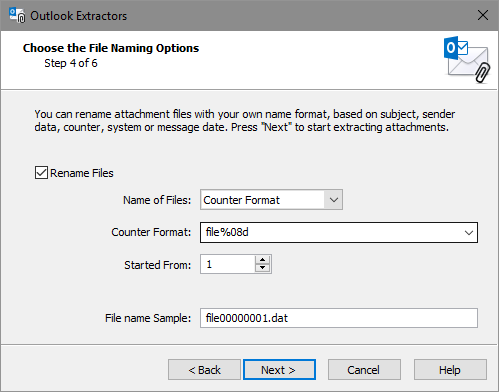
Name of Message Files
Specify data based on which name of the file for message extracted is to be created. The following methods are possible:
Message Sender Name
file name is similar to sender's name in the message under processing
Message Sender Email
file is similar to sender's address in the message under processing
Message Subject
file name is similar to the subject of the message under processing
System Date Format
filer name is created based on the system time
Message Date Format
file name is created based on the time from the message under processing
Counter Format
file name is created based on the message number
Date Format
Specify the format to be used for creating file name based on the date.
Number Format
Specify the format to be used for creating file name based on the message number.
Started From
Set initial numbering value.
Message File Name Sample
Shows example of file names that will be created with the chosen settings.
Date format:
Format |
Meaning |
Example |
d |
Day of the month as digits without leading zeros for single digit days. |
5 |
dd |
Day of the month as digits with leading zeros for single digit days. |
05 |
ddd |
Day of the week as a three letter abbreviation. |
Mon |
dddd |
Day of the week as its full name. |
Monday |
M |
Month as digits without leading zeros for single digit months. |
1 |
MM |
Month as digits with leading zeros for single digit months. |
01 |
MMM |
Month as a three letter abbreviation. |
jun |
MMMM |
Month as its full name. |
June |
y |
Year represented only by the last digit, if the year is less than 10. Years greater than 10 will be given the value of yy. |
9 |
yy |
Year represented only by the last two digits. |
09 |
yyyy |
Year represented by the full 4 digits. |
1909 |
Time format:
Format |
Meaning |
Example |
h |
Hours without leading zeros for single digit hours (12 hour clock). |
1 |
hh |
Hours with leading zeros for single digit hours (12 hour clock). |
01 |
H |
Hours without leading zeros for single digit hours (24 hour clock). |
1 |
HH |
Hours with leading zeros for single digit hours (24 hour clock). |
01 |
m |
Minutes without leading zeros for single digit minutes. |
9 |
mm |
Minutes with leading zeros for single digit minutes. |
09 |
s |
Seconds without leading zeros for single digit seconds. |
5 |
ss |
Seconds with leading zeros for single digit seconds. |
05 |
t |
One character time marker string. This will be the first letter of the values in the AM symbol or PM symbol boxes in Regional Options. |
A |
tt |
Multi-character time marker string. This will be values in the AM symbol or PM symbol boxes in Regional Options. |
AM |
Number format:
pre text %[0][width][type] post text
pre text - prefix text
% - enables inserting of text based on the message number
0 - enables leader spaces
width - a number from 1 to 255 that defines length of the text to be created based on the message number
type - format, possible values are described below.
post text - end text
Possible meanings of the type field:
Format |
Meaning |
Example |
d, i |
Signed decimal integer. |
27 |
o |
Signed octal integer. |
33 |
x |
Signed hexadecimal integer, using "abcdef". |
1b |
X |
Signed hexadecimal integer, using "ABCDEF". |
1B |
u |
Unsigned decimal integer. |
27 |
Notes: 1. For using date and time format symbol (d, M, y, h, H, m, s, t, g) in the directory name enter single quote before it.
