Filter emails by mask or by regular expression
This action filters addresses from a source file in several ways. You can filter the addresses which:
- contain or don't contain the defined substring. You can enter several substring separated by comma:
info@, support@, postmaster@ - match or don't match the defined mask. You can use metasymbols "*" and "?". "*" means "any substring" (including empty), and "?" stands for any single character; e.g. a*@b??.com matches with a@bcc.com, acc@bcc.com, and it doesn't match a@bc.com. You can also define more than one mask, comma separated:
info@*, support@*, *master@* - match or don't match the defined regular expression. Regular expressions are alike masks in many respects, but they are a much more powerful search tool. For regular expression syntax description, follow the following links:
http://www.perl.com/CPAN-local/doc/manual/html/pod/perlre.html
http://www.python.org/doc/lib/re-syntax.html
http://perso.magic.fr/roumazeilles/regex.htm
http://www.boost.org/libs/regex/index.htm
You can define only one regular expression to search for matches and only one regular expression to search for mismatches.
Depending on whether the option "Apply filters to entire address lines including user names" is enabled or disabled, the search for matches (in all the three modes) will be done either over e-mail addresses only (jsmith@email.com), or over entire address lines including names ("Jane Smith" <jsmith@email.com>).
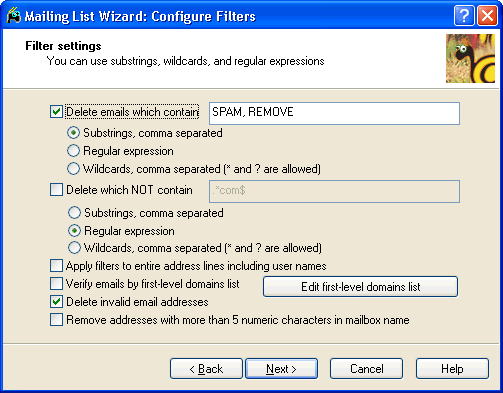
Irrespective of whether the option is enabled or disabled, the filters are only applied to correct addresses in the list. Therefore we recommend that you run the address syntax correction procedure first. Incorrect addresses will be either saved unchanged, or not saved, depending on the "Delete invalid emails" option status.
You can also turn on "Verify emails by first-level domains list" option for advanced detection of invalid emails. It is the simple check procedure, it compare the first-level domain (e.g., '.com' for jane@somesite.domain.com) with all domains in list. It helpful to remove 'antispam jokes' in mailing lists, like hahaha@dont.spam, someone@invalid.address and so on (note, that emails in example are syntactically correct). To quality emails verifing we recommend Advanced Maillist Verify.
You can also use the option "Remove addresses with more than 5 numeric characters in mailbox name". If it is enabled, the following addresses will be deleted from the list:
23823-98103@compuserve.com 192.15.210.5@abuse.com mx0228443@email.com
And the following addresses won't be subject to filtering:
as123@eml345.com abc@x123456.com "Jane 1977-05-06" <jsmith@email.com>
This action upon a list of one million addresses may take from a few seconds to several minutes, depending on the number and complicacy of filters used. It will take longer if regular expression filters are used.
- Next operation: Sort emails in mailing list





